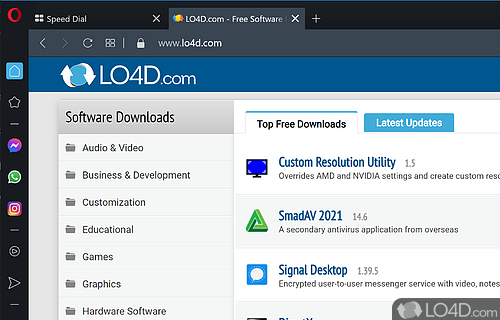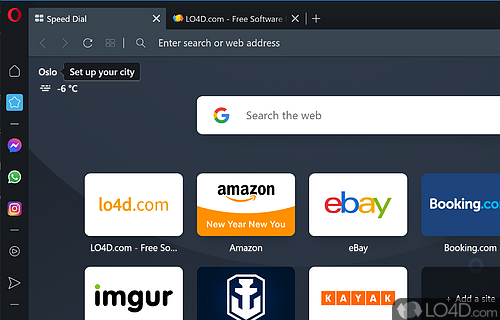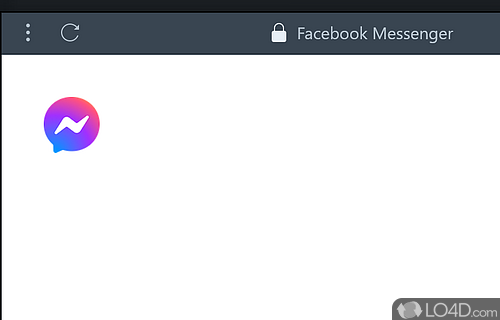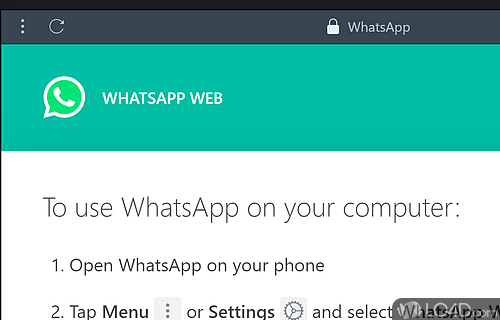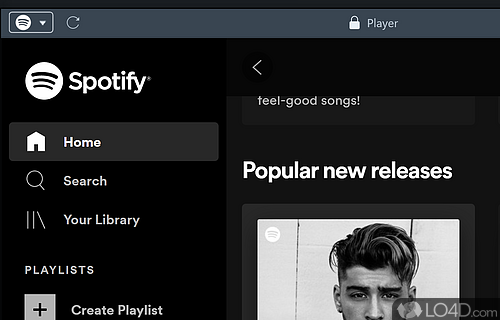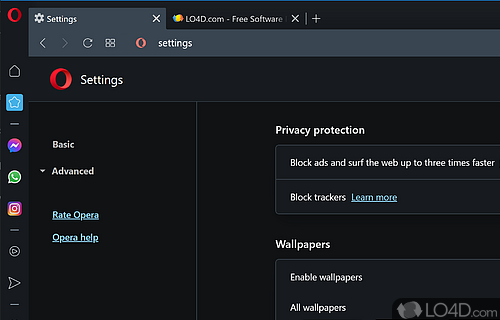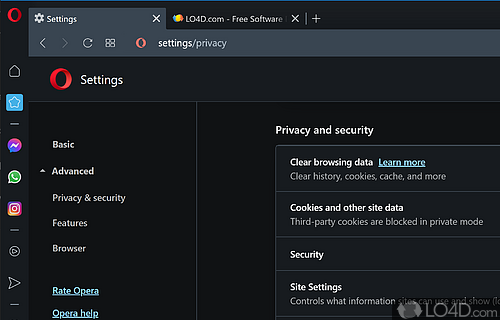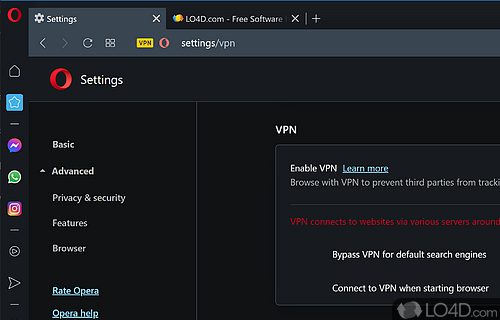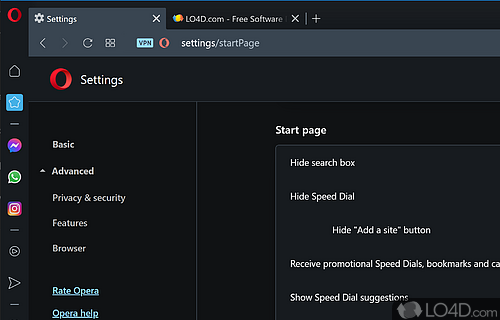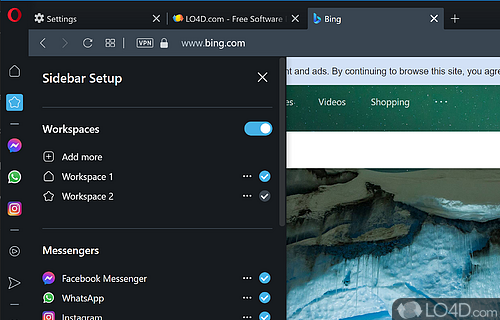Highly configurable web browser with a built-in free VPN, YouTube support and a customizable interface perfect for developers.
Opera Web Browser is a free and excellent Internet browser that packs in a few extra features not found in other mainstream browsers like a free VPN, built-in ad blocking and integration with popular instant messaging services.
Being based on the same base source code as Google Chrome, Opera is a fork of the ever-so-popular Chromium project that has seen speed and stability as its main raison d'etre. This browser goes a little bit further and perfects the core features.
The user interface of here is absolutely beautiful. There has obviously been a lot of thought put in to how it looks and feels and although it doesn't stray too far away from what most of its competitors look like, it's well-refined and easy to navigate.
One cool feature that Opera has added to their browser is the free VPN. This is a particularly useful feature for individuals located in countries that censor Internet web sites such as Facebook and YouTube. It can connect to free VPN services in Europe, the Americas and Asia. The only drawback of using a VPN in Opera is the speed isn't that fast but it does allow users to circumvent region restrictions and local censorship.
In terms of privacy and security, this browser includes all of the main features like "Do Not Track", disabling of predictive text (which connects to online services), sharing bug data with the developer and management of HTTPS/SSL certifications.
Another feature that sets Opera apart from other web browsers is the integration with online messenger services out of the box. The tabs on the left-hand bar include quick access to Facebook Messenger, WhatsApp and Instagram. Setting these services up involves scanning a QR code on your phone or simply logging in with your username and password.
Developer tools that were made for web developers are included here making it possible to right-click an item or element on a web page and inspect it. The panels are made up of elements, console, sources, network, performance, memory, application and security.
All in all, we highly recommend Opera Web Browser with its attention to detail and integration of some very popular features.
Features of Opera Web Browser
- Integrates with Facebook, Instagram, WhatsApp and YouTube.
- Ad Blocker: Block intrusive ads and browse faster.
- Battery Saver: Extend laptop battery life.
- Bookmarks: Save favorite websites.
- Built-in Newsreader: Read news from any location.
- Crypto Wallet: Securely store cryptocurrency.
- Custom Themes: Personalize the browser.
- Dark Mode: Browse in dark mode to reduce eye strain.
- Data Saver: Reduce data usage.
- Extensions: Add more functionality with extensions.
- Messenger Integration: Connect with friends and family.
- Speed Dial: Quick access to favorite websites.
- Sync: Sync data across multiple devices.
- VPN: Secure browsing and access to blocked content.
- Video Pop-out: Watch videos in a separate window.
- Workspaces: Manage multiple tabs.
Compatibility and License
Opera Web Browser is a freeware, but ad-supported application available on Windows from web browsers. You may encounter different types of ads or offers when running and installing this program. Though ads might be present, download and installation of this PC software is free and 127.0.5778.47 is the latest version last time we checked.
What version of Windows can Opera Web Browser run on?
Opera Web Browser can be used on a computer running Windows 11 or Windows 10. Previous versions of the OS shouldn't be a problem with Windows 8 and Windows 7 having been tested. It comes in both 32-bit and 64-bit downloads.
Filed under: